Title Card
The title component card provides space for a large header as well as a smaller description. Adding a title and description to a map dashboard quickly gives the user additional context about the data and how to use it.
Example
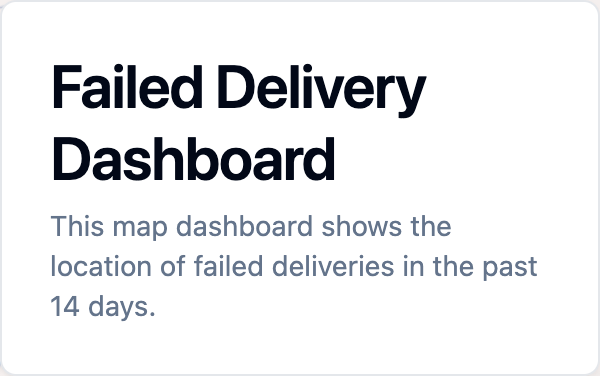
Configuration Options
Title
Text to be shown in a larger, bold font. Used as a main label for the map.
Subtitle
Text to be shown in a smaller, lighter font. Used to provide additional context or instructions for using the map.
TIP
Both title and subtitle are optional. If you want to provide additional instructions or information to the user, you can add an additional title card and leave the 'title' field empty.